
Samsung frp tools for windows Patch#
Samsung frp tools for windows android#
FRP (Factory Reset Protection) was first introduced in Android Lolipop (5.0) devices. this is the way how FRP (Factory Reset Protection) is working on Android phones.
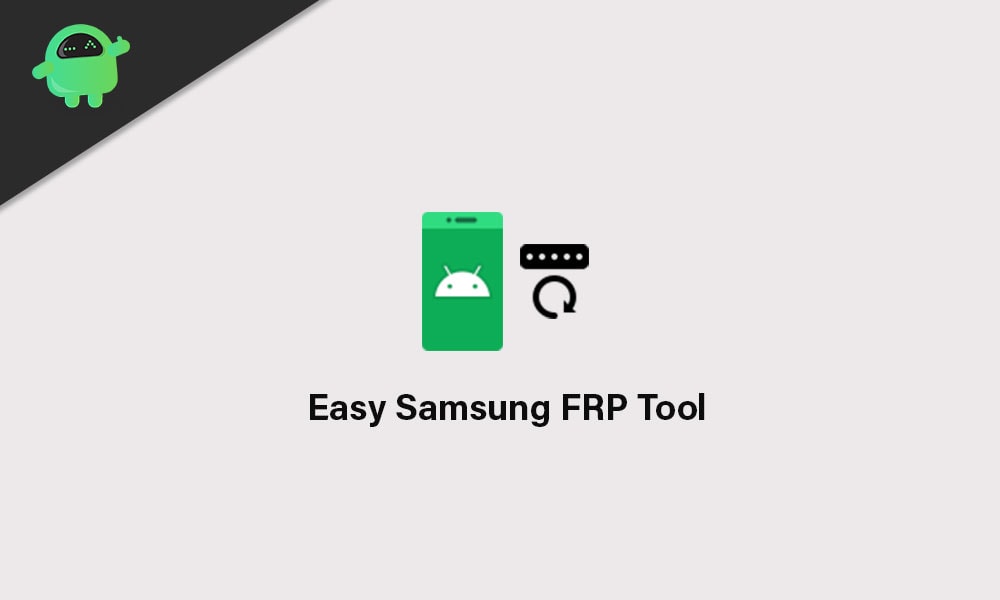
When you lost your device, the intruder trying to reset your device will be facing denied access or “verify the Google Account to Continue” screen.
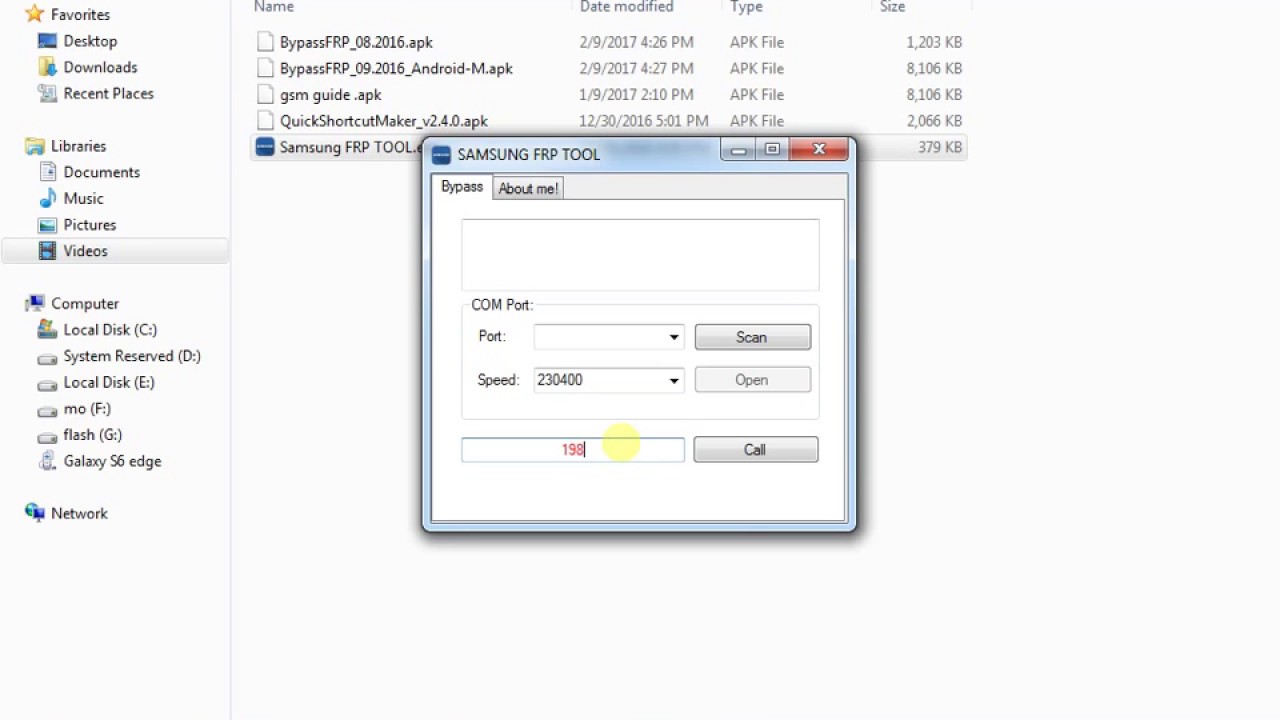
Then its protect your device from unwanted access. It’s automatically enabled when you add a Google account on your device the first time. What is FRP?Īndroid is the most popular mobile OS developed by Google. So, download All FRP Unlock Tool for PC from below.

Then it is the safe and secure way to unlock your device with this All FRP Unlock Tool. If you are a user of any Android devices and somehow your device stuck at the FRP lock or pattern lock screen and you are looking for a solution to unlock your device. All FRP Unlock Tool is a small tool made by the FD team to unlock FRP lock from any Android devices.


 0 kommentar(er)
0 kommentar(er)
